No heat? New RevAir Troubleshooting StepsUpdated 2 years ago
If you are experiencing no heat coming from your Wand there are a few items to check - this is usually a quick fix!
First, make sure the device is powered off and unplugged. Then, disconnect the Wand and Hose by holding the Wand in one hand and the Hose connection in the other hand, and do a sharp counterclockwise twist towards the unlock icon.

Then, detach the Hose from the Base by turning the dial on the Hose Filter Panel to the left to loosen, and remove the Stainless Mesh Filter Basket inside the Base.
Now, go ahead and re-connect all of the components, being careful to ensure they are all in the locked position.
When re-attaching the Hose - make sure to follow the below:
1. Begin by ensuring your Stainless Mesh Filter Basket is inserted correctly inside your Base unit, noting the notch in the bottom right corner.
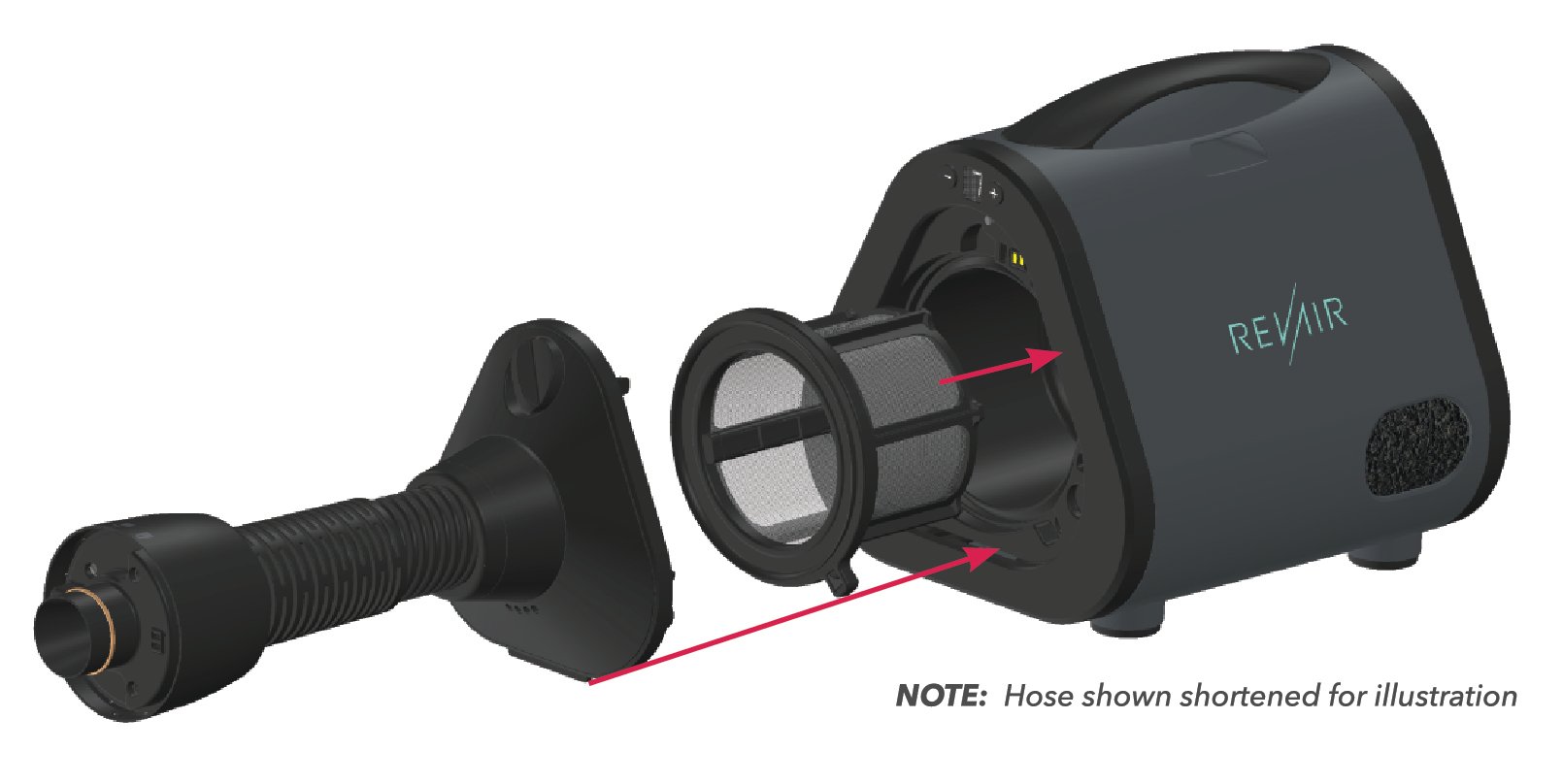
2. Attach the Hose to the Base Unit by sliding the bottom Filter Panel Tab into the Groove located at the bottom of the Filter opening of the Base Unit.

3. Push the Filter Panel forward with firm pressure until it is flush with the Base Unit and securely covers the Filter opening.

4. Once the Filter Panel is firmly in place, turn the Filter Panel Latch clockwise to lock the Filter Panel into the Base Unit.
*NOTE: Should a section of hair be too large in volume, the Heat Chamber located in the Wand will shut down, indicating the section size should be reduced. Simply remove the hair section and retry with less hair. The Heat Chamber will resume automatically in about 10 seconds.
Have more questions? Reach out to our support team for help by chatting or emailing us HERE.